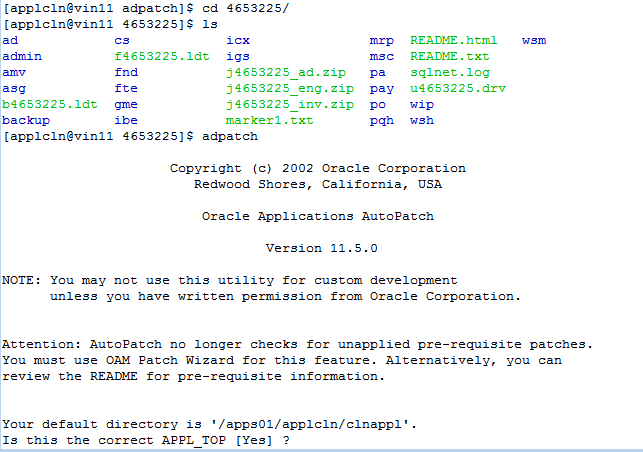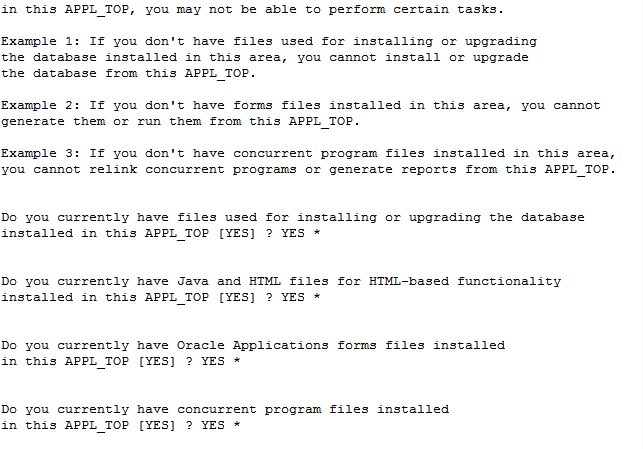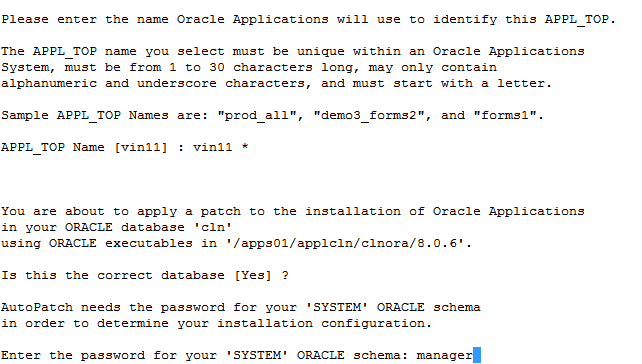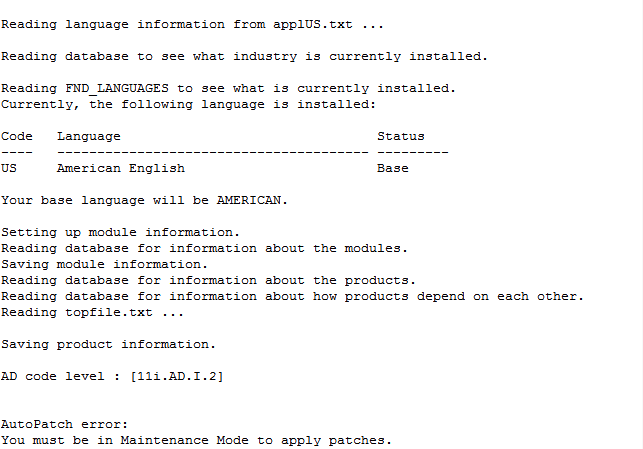Installation log files Location:
DB Tier
$ORACLE_HOME/appsutil/log/$CONTEXT_NAME
APPs Tier
$APPL_TOP/admin/$CONTEXT_NAME/log
Apache Server:-
Apache Server
| ||
Configuration File
|
$IAS_ORACLE_HOME/Apache/Apache/conf
httpd.conf ==> main configuration file (to identify port number also)
httpd_pls.conf ==> plsql integration in the web server
apps.conf ==> used to define aliases in URL access
oracle_appache.conf==> used to include other configuration files
|
$INST_TOP/ora/10.1.3/Apache/Apache/conf
httpd.conf
apps.conf
oracle_appache.conf
|
Log file
|
$IAS_ORACLE_HOME/Apache/Apache/logs
access_log
error_log
|
$LOG_HOME/ora/10.1.3/Apache
|
Status check
|
ps –ef|grep –i <SID> |grep –i Apache
netstat –a |grep <webport number>
ps –ef|grep httpd
| |
Version check
|
$IAS_ORACLE_HOME/Apache/Apache/conf
httpd -v ==> to find the version of Apache version
| |
Jserver
|
$IAS_ORACLE_HOME/Apache/Jserv/etc
jserv.conf ==> used to configure jvm’s
jserv.properties ==>used to set the properties of oacore jvm
jserv_restrict.properties
zone.properties
$IAS_ORACLE_HOME/Apache/Jserv/conf
jserv.secret.key ==> jserv configuration file.
$IAS_ORACLE_HOME/Apache/Jserv/logs
mod_jserv.log
|
There is no Jserver replaced by OACORE
|
Script & log
|
$COMMON_TOP/admin/scripts/<context name>
adapcctl.sh [start/stop/status]
$COMMON_TOP/admin/logs/<context name>
adapcctl.txt ==> is log file for Apache script
| |
Apps password
|
$IAS_ORACLE_HOME/Apache/modplsql/cfg
wdbsvr.app==> this file contains your dad (database Access descriptor) information like database connection description & apps username and password in text.
| |
plug-in
|
$IAS_ORACLE_HOME/Apache/jdk/jre/plugin/i386/ns610-gcc32
| |
Plug-in version check
|
ps –ef|grep sun_plugin_version $CONTEXT_FILE
| |
Common Problems in Starting Apache
|
Could not bind port (Port already in Use)
Found .pid file (When Apache starts it creates .pid file in logs directory and when you shutdown apache it cleans this .pid file so if this file is already there then Apache will not start. Fix: Simply move this file
Mobile is enabled in zone.properties disable it if you are not using it.
If there is no error messages in error_log or error_log_pls then there might be issues in starting Jserv component of web server ( which caters Java requests by mod_jserv)
|
FORM Server
| ||
Configuration File
|
$COMMON_TOP/html/bin
apps.cfg
appsweb_<context name>.cfg==> main configuration file for form server
$FND_TOP/resource/
appsweb_<context name>.cfg
| |
Scripts
|
COMMON_TOP/admin/scripts/<Context name>
adfmctl.sh ==> starts form server listener process
adfmsctl.sh ==> starts forms Metrics client
adfmcctl.sh ==>
| |
Process identifications
|
ps -ef|grep f60
ps –ef|grep f60srvm ==> forms server
ps –ef|grep f60webmx ==> forms Runtime Client
| |
Application profile names
|
1. icx: forms launcher
2.Forms Run time parameter
| |
Trouble Shooting
|
1. Check whether FORMS60_MAPPING in $APPL_TOP/SID.env is set to correct URL or not.
2. Check whether server Port, server Name and domain Name are correctly set in 3.Configuration errors in $COMMON_TOP/html/bin/appsweb_SID_Hostname.cfg file. |
Report Server
| |
Configuration file
|
$ORACLE_HOME
report60_server
|
Log file
|
$ORACLE_HOME/report60/server
REP60_<SID>.log
CGIcmd.dat
|
Scripts
|
COMMON_TOP/admin/scripts/<context name>
adrepctl.sh [start/stop]
|
Process identification
|
ps –ef|grep rwmts60
|
Trouble shooting
|
Check password in CGIcmd.dat (ORACLE_HOME/report60/server)
& Display variable in ORACLE_HOME/report60_server, DISPLAY variable in Jserv/etc as well |
Discover Server
| |
Configuration
| |
Code generator:-
It means form binaries (.fmb) are convert to the form executables (.fmx)
Syntax:
$ f60gen MODULE=<XXX.fmb> USERID=<apps user name>/<apps password>
OUTPUT_FILE=<location of fmx file>
In R12
$frmcmp_batch Module=FNDFMFUN.fmb Module_Type=FORM userid=apps/apps Output_File=/u01/applravi/apps/apps_st/appl/fnd/12.0.0/forms/US/FNDFMFUN.fmx
Concurrent Managers:
These are used to run Reports.
Concurrent Manager is a background process which manages the concurrent Requests.
Types of Concurrent Managers
ICM (Internal Concurrent Managers)
SM (Standard Manager)
CRM (Conflict Resolution Manager)
ICM: This is the master manager because it was monitoring the other concurrent managers.
The main function of the ICM are to startup and shutdown the individual concurrent managers, and reset the other managers.
SM: This was also be a master concurrent manager because it was run any reports and batch jobs that have not been to run in any specific product manager.
CRM: To check concurrent program definition for incompatibility rules. (to resolve incompatibilities)
Tuning the ICM:
The ICM performance is affected by 3 important oracle parameters. They are
- PMON cycle: This is the number of sleep cycles that the ICM waits between the time it checks for concurrent managers failures, which defaults 20.
- Queue Size: The queue size is the number of PMON cycles that the ICM waits between checking for disabled or new concurrent managers. Default queue size is ‘1’.
- Sleep Time: The sleep time parameter indicates the seconds that the ICM should waits between checking for requests that waiting to run. Default sleep time is 60 seconds.
$FND_TOP/sql
| |
afcmstat.sql
|
Displays all the defined managers, their maximum capacity, pids and their status
|
afimchk.sql
|
Display the status of ICM and PMON method in effect, the ICM’s log file, and determines if the concurrent manager monitor is running.
|
afcmcreq.sql
| |
How to trace concurrent program:-
A. Startup/Shutdown Log files for Application Tier in R12
i) Startup/Shutdown error message text files like adapcctl.txt, adcmctl.txt… :
i) Startup/Shutdown error message text files like adapcctl.txt, adcmctl.txt… :
$INST_TOP/apps/$CONTEXT_NAME/logs/appl/admin/log
ii) Startup/Shutdown error message related to tech stack (10.1.2, 10.1.3 forms/reports/web) :
$INST_TOP/apps/$CONTEXT_NAME/logs/ora/ (10.1.2 & 10.1.3)
$INST_TOP/apps/$CONTEXT_NAME/logs/ora/10.1.3/Apache/error_log[timestamp]
$INST_TOP/apps/$CONTEXT_NAME/logs/ora/10.1.3/opmn/ (OC4J~…, oa*, opmn.log)
$INST_TOP/apps/$CONTEXT_NAME/logs/ora/10.1.2/network/ (listener log)
$INST_TOP/apps/$CONTEXT_NAME/logs/appl/conc/log (CM log files)
$INST_TOP/apps/$CONTEXT_NAME/logs/ora/10.1.3/Apache/error_log[timestamp]
$INST_TOP/apps/$CONTEXT_NAME/logs/ora/10.1.3/opmn/ (OC4J~…, oa*, opmn.log)
$INST_TOP/apps/$CONTEXT_NAME/logs/ora/10.1.2/network/ (listener log)
$INST_TOP/apps/$CONTEXT_NAME/logs/appl/conc/log (CM log files)
B. Log files related to cloning in R12
=======================================
Preclone (adpreclone.pl) log files in source instance
=======================================
Preclone (adpreclone.pl) log files in source instance
i) Database Tier-$ORACLE_HOME/appsutil/log/$CONTEXT_NAME/(StageDBTier_.log)
ii) Apps Tier – $INST_TOP/apps/$CONTEXT_NAME/admin/log/ (StageAppsTier_.log)
ii) Apps Tier – $INST_TOP/apps/$CONTEXT_NAME/admin/log/ (StageAppsTier_.log)
Post-Clone (Adcfgclone.pl) log files in target instance
i) Database Tier- $ORACLE_HOME/appsutil/log/$CONTEXT_NAME/ApplyDBTier_.log
ii) Apps Tier – $INST_TOP/apps/$CONTEXT_NAME/admin/log/ApplyAppsTier_.log
ii) Apps Tier – $INST_TOP/apps/$CONTEXT_NAME/admin/log/ApplyAppsTier_.log
If your clone on DB Tier fails while running txkConfigDBOcm.pl ( Check metalink note – 415020.1)
During clone step on DB Tier it prompts for “Target System base directory for source homes” and during this you have to give like /base_install_dir like ../../r12 and not oracle home like ../../r12/db/tech_st_10.2.0
During clone step on DB Tier it prompts for “Target System base directory for source homes” and during this you have to give like /base_install_dir like ../../r12 and not oracle home like ../../r12/db/tech_st_10.2.0
C. Patching related log files in R12
======================================
i) Application Tier– adpatch log – $APPL_TOP/admin//log/
======================================
i) Application Tier– adpatch log – $APPL_TOP/admin//log/
ii) Developer (Developer/Forms & Reports 10.1.2) Patch – $ORACLE_HOME/.patch_storage
iii) Web Server (Apache) patch – $IAS_ORACLE_HOME/.patch_storage
iv) Database Tier opatch log – $RDBMS_ORACLE_HOME/.patch_storage
D. Autoconfig related log files in R12
========================================
i) Database Tier Autoconfig log :
========================================
i) Database Tier Autoconfig log :
$ORACLE_HOME/appsutil/log/$CONTEXT_NAME//adconfig.log
$ORACLE_HOME/appsutil/log/$CONTEXT_NAME//NetServiceHandler.log
$ORACLE_HOME/appsutil/log/$CONTEXT_NAME//NetServiceHandler.log
ii) Application Tier Autoconfig log -
$INST_TOP/apps/$CONTEXT_NAME/admin/log//adconfig.log
. R12 Installation Logs
==========================
Database Tier Installation logs:
. R12 Installation Logs
==========================
Database Tier Installation logs:
$RDBMS_ORACLE_HOME/appsutil/log/$CONTEXT_NAME/.log $RDBMS_ORACLE_HOME/appsutil/log/$CONTEXT_NAME/ApplyDBTechStack_.log $RDBMS_ORACLE_HOME/appsutil/log/$CONTEXT_NAME/ohclone.log $RDBMS_ORACLE_HOME/appsutil/log/$CONTEXT_NAME/make_.log
$RDBMS_ORACLE_HOME/appsutil/log/$CONTEXT_NAME/installdbf.log $RDBMS_ORACLE_HOME/appsutil/log/$CONTEXT_NAME/adcrdb_.log
$RDBMS_ORACLE_HOME/appsutil/log/$CONTEXT_NAME/ApplyDatabase_.log $RDBMS_ORACLE_HOME/appsutil/log/$CONTEXT_NAME//adconfig.log
$RDBMS_ORACLE_HOME/appsutil/log/$CONTEXT_NAME//NetServiceHandler.log
$RDBMS_ORACLE_HOME/appsutil/log/$CONTEXT_NAME/installdbf.log $RDBMS_ORACLE_HOME/appsutil/log/$CONTEXT_NAME/adcrdb_.log
$RDBMS_ORACLE_HOME/appsutil/log/$CONTEXT_NAME/ApplyDatabase_.log $RDBMS_ORACLE_HOME/appsutil/log/$CONTEXT_NAME//adconfig.log
$RDBMS_ORACLE_HOME/appsutil/log/$CONTEXT_NAME//NetServiceHandler.log
Application Tier Installation logs :
$INST_TOP/logs/.log
$APPL_TOP/admin/$CONTEXT_NAME/log/ApplyAppsTechStack.log
$INST_TOP/logs/ora/10.1.2/install/make_.log
$INST_TOP/logs/ora/10.1.3/install/make_.log
$INST_TOP/admin/log/ApplyAppsTechStack.log
$INST_TOP/admin/log/ohclone.log
$APPL_TOP/admin/$CONTEXT_NAME/log/installAppl.log
$APPL_TOP/admin/$CONTEXT_NAME/log/ApplyAppltop_.log
$APPL_TOP/admin/$CONTEXT_NAME/log//adconfig.log
$APPL_TOP/admin/$CONTEXT_NAME/log//NetServiceHandler.log
$APPL_TOP/admin/$CONTEXT_NAME/log/ApplyAppsTechStack.log
$INST_TOP/logs/ora/10.1.2/install/make_.log
$INST_TOP/logs/ora/10.1.3/install/make_.log
$INST_TOP/admin/log/ApplyAppsTechStack.log
$INST_TOP/admin/log/ohclone.log
$APPL_TOP/admin/$CONTEXT_NAME/log/installAppl.log
$APPL_TOP/admin/$CONTEXT_NAME/log/ApplyAppltop_.log
$APPL_TOP/admin/$CONTEXT_NAME/log//adconfig.log
$APPL_TOP/admin/$CONTEXT_NAME/log//NetServiceHandler.log
Inventory Registration logs :
/logs/cloneActions.log
/logs/oraInstall.log
/logs/silentInstall.log
/logs/oraInstall.log
/logs/silentInstall.log
F. Other log files in R12
=========================
1) Database Tier
=========================
1) Database Tier
How to find location of Install, Autoconfig, Patching , Clone and other logs in R12 [ID 804603.1]
ADPATCH:
Patch Drivers:
A patch may contain one or more driver files.
A patch contains one single
Put it database in Maintenance Mode:
Applying the ADPATCH:-